Forwarded from PyMagic
Разбираем Pandas по шагам 🐼
Начнем мы с того, что же такое Pandas. Pandas - это библиотека для обработки данных для задач в области Data Science. При помощи нее очень легко и быстро производить различные действия над табличными данными, в том числе и визуализировать.
😓Для тех, кто только знакомиться с данной библиотекой, может возникнуть ряд сложностей, так как методов в pandas довольно много и не всегда есть понимание, что происходит на самом деле, так как при запуске кода в ячейке jupyter, вы увидите только конечный результат.
Сегодня хочу поделиться с вами бесплатным инструментом Pandas Tutor. Он позволяет понять, что же происходит внутри, когда вы, например, делаете группировку, сортировку и другие виды операций над данными при помощи Pandas, а также визуализирует каждый из этапов по шагам.
Давайте посмотрим как выглядит результат с одним и тем же кодом, когда группируем данные в Jupyter и в Pandas Tutor, смотри картинки выше 👆
https://pandastutor.com/vis.html
Начнем мы с того, что же такое Pandas. Pandas - это библиотека для обработки данных для задач в области Data Science. При помощи нее очень легко и быстро производить различные действия над табличными данными, в том числе и визуализировать.
😓Для тех, кто только знакомиться с данной библиотекой, может возникнуть ряд сложностей, так как методов в pandas довольно много и не всегда есть понимание, что происходит на самом деле, так как при запуске кода в ячейке jupyter, вы увидите только конечный результат.
Сегодня хочу поделиться с вами бесплатным инструментом Pandas Tutor. Он позволяет понять, что же происходит внутри, когда вы, например, делаете группировку, сортировку и другие виды операций над данными при помощи Pandas, а также визуализирует каждый из этапов по шагам.
Давайте посмотрим как выглядит результат с одним и тем же кодом, когда группируем данные в Jupyter и в Pandas Tutor, смотри картинки выше 👆
https://pandastutor.com/vis.html
tg-me.com/python_powerbi/653
Create:
Last Update:
Last Update:
Разбираем Pandas по шагам 🐼
Начнем мы с того, что же такое Pandas. Pandas - это библиотека для обработки данных для задач в области Data Science. При помощи нее очень легко и быстро производить различные действия над табличными данными, в том числе и визуализировать.
😓Для тех, кто только знакомиться с данной библиотекой, может возникнуть ряд сложностей, так как методов в pandas довольно много и не всегда есть понимание, что происходит на самом деле, так как при запуске кода в ячейке jupyter, вы увидите только конечный результат.
Сегодня хочу поделиться с вами бесплатным инструментом Pandas Tutor. Он позволяет понять, что же происходит внутри, когда вы, например, делаете группировку, сортировку и другие виды операций над данными при помощи Pandas, а также визуализирует каждый из этапов по шагам.
Давайте посмотрим как выглядит результат с одним и тем же кодом, когда группируем данные в Jupyter и в Pandas Tutor, смотри картинки выше 👆
https://pandastutor.com/vis.html
Начнем мы с того, что же такое Pandas. Pandas - это библиотека для обработки данных для задач в области Data Science. При помощи нее очень легко и быстро производить различные действия над табличными данными, в том числе и визуализировать.
😓Для тех, кто только знакомиться с данной библиотекой, может возникнуть ряд сложностей, так как методов в pandas довольно много и не всегда есть понимание, что происходит на самом деле, так как при запуске кода в ячейке jupyter, вы увидите только конечный результат.
Сегодня хочу поделиться с вами бесплатным инструментом Pandas Tutor. Он позволяет понять, что же происходит внутри, когда вы, например, делаете группировку, сортировку и другие виды операций над данными при помощи Pandas, а также визуализирует каждый из этапов по шагам.
Давайте посмотрим как выглядит результат с одним и тем же кодом, когда группируем данные в Jupyter и в Pandas Tutor, смотри картинки выше 👆
https://pandastutor.com/vis.html
BY Python 🐍 Work With Data


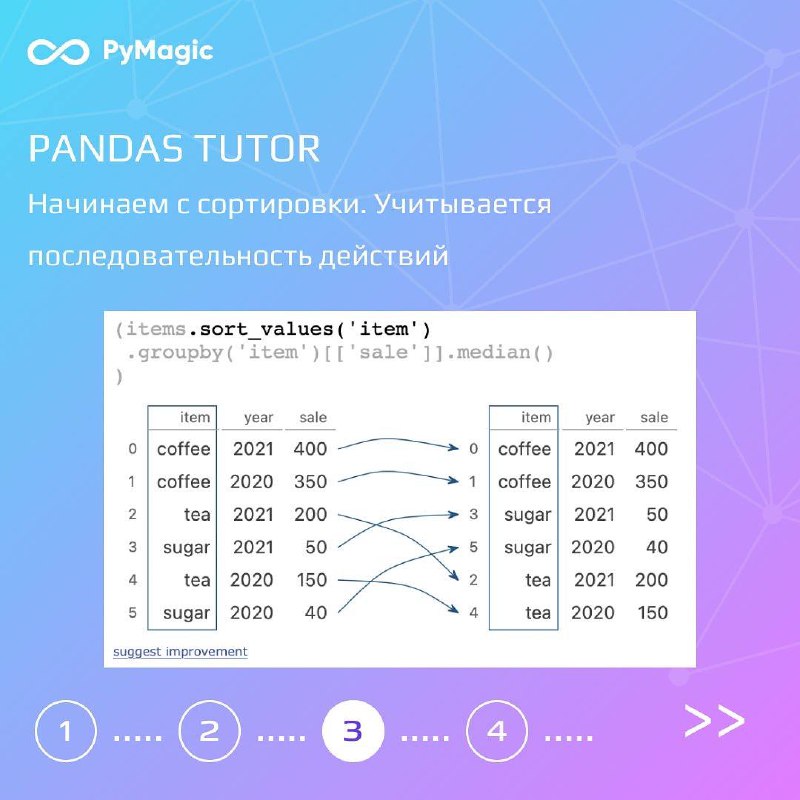
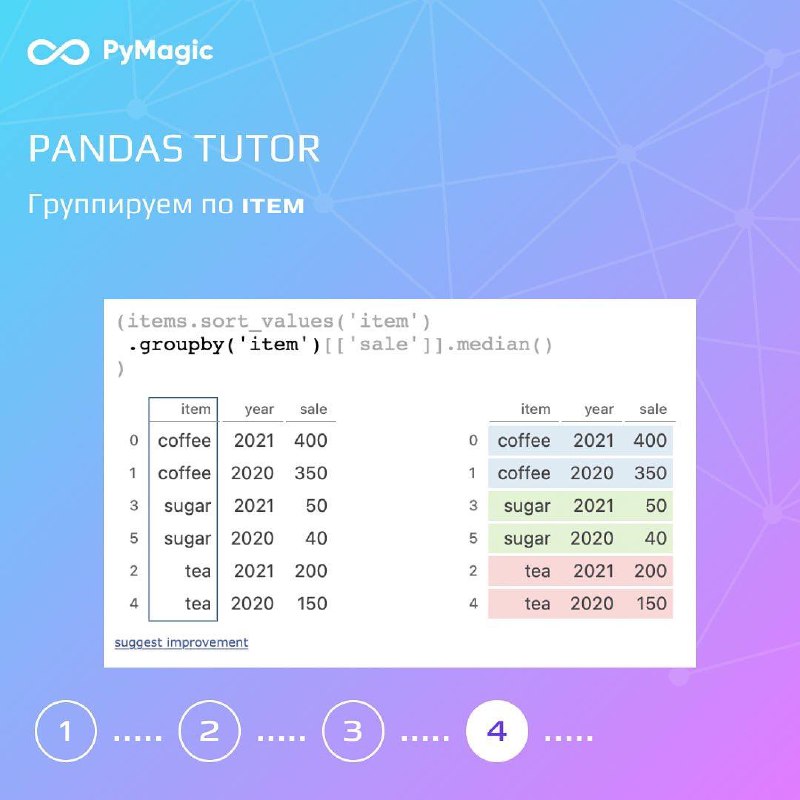
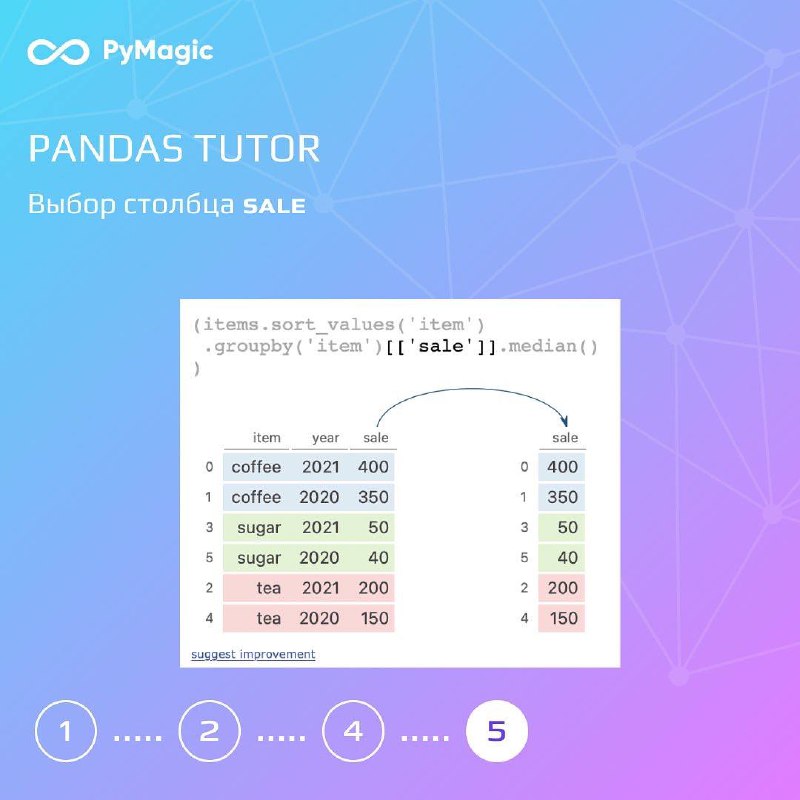
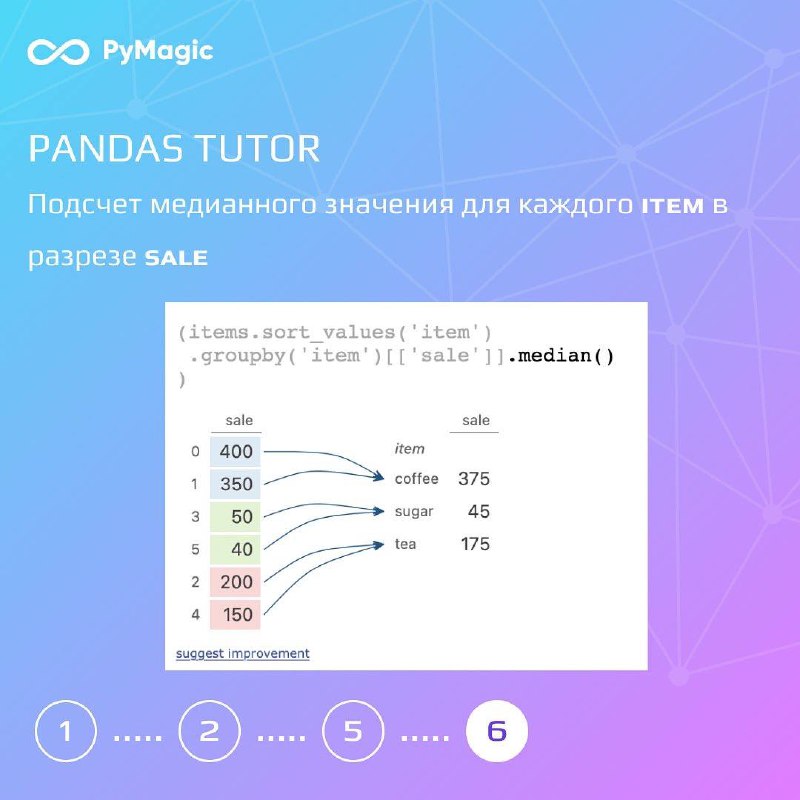
Share with your friend now:
tg-me.com/python_powerbi/653
